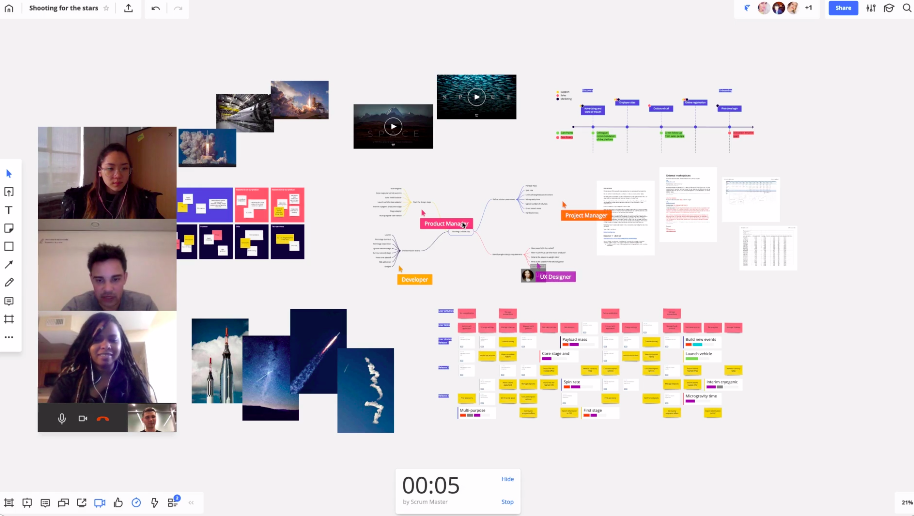From a rehearsal space into lockdown
I’ve been lucky to be able to carry on with my work in lockdown – these days I’m producing an immersive opera experience in hyper-reality at Audience Labs at the Royal Opera House.
Audience Labs, headed up by Annette Mees, is an innovation programme at the Royal Opera House, bringing together pioneering artists and next generation technology to create boundary-breaking contemporary opera and ballet experiences.
Rooted in the Royal Opera House’s tradition of stagecraft mashed up with immersive technologies, Audience Labs invites new and diverse audiences to experience ambitious and innovative work - wherever they are.
Back in April, I had planned to bring the creative team together for three days to develop a new libretto. The idea was to get the whole team in the same room and articulate a shared project manifesto, produce a new libretto – the text of the opera – with a writer, and collaboratively storyboard the entire experience to pass onto to our virtual reality studio partner Figment Productions.
Creative development vs solving UX problems
Creative development is not quite the same as holding an ideation session to come up with new front-end designs in digital products. In creative development, you are solving narrative problems in order for audiences to understand a message and to be emotionally moved by the experience too.
In digital development sessions, your starting point would typically be around solving user problems in order for your audiences to find your product useful/ time-saving/ or in other ways measurable according to your given KPI. Ultimately, you want to ‘move them’ – in the sense of shifting their behaviour – to use it in a way they find easy and efficient.
In a theatre or operatic experience, there’s no such thing as effective usage, or solving people’s problems – you are designing for enjoyment in order to shift their mental or emotional understanding of something.
So how do you do that when faced with the Zoom doom – and with an opera director, writer, composer, sound designer and scenographer?
Here’s my five tips around leading creative development remotely and getting your team to produce work collaboratively.
1. Agree on the agenda, rules and tools
Agreeing on the agenda, schedule, responsibilities and the goals of what to achieve at the end of the workshop is perhaps an obvious point, but you’ll need a bit more than that with Zoom.
Ahead of getting together, get the team to download and have access to all the tools they’ll need, the less of these, the better.
In our case, we had a shared folder in google drive and an absolute visual life-saver Miro app. It’s like having big white wall on a screen that all participants can easily collaborate and sketch on together. It comes with various easy-to-use templates – from a wall of post-its, to mind maps through to user story frameworks.
It became the primary way for us to document the development as we went through our agenda items. Highly recommended.
The types of things you can easily import to and build out in Miro
Establish rules at the start of your call – running a group session on Zoom is not the same as facilitating a group in person. We agreed on these:
Everyone on mute when we start, Eva to moderate who speaks to ensure everyone speaks up when appropriate
Eva to oversee the process in Miro, share the screen at all times so we know what we’re producing as we speak
Put your hand up for questions or clarification
Establish a timeout gesture – if anyone feels like we’re flagging and need a break
Use the record button on Zoom – for any bits of the agenda or too much detail in conversations that can’t be immediately transcribed
2. Check in on the team frequently
What do people need across the 3 days? Are they homeschooling their children around your calls? Would you get more out of the team if you start a bit later in the day? How many breaks are enough breaks? Is working individually offline useful or not?
Ensure that everyone on the team feels comfortable with the set-up.
We ended up making the sessions an hour shorter than we’d planned, but gained much more focus because no one was getting distracted with other lockdown duties.
Check in on the team as you go along, remind them of the goals and review your next steps. The questions that helped me in particular that I posed to the team were:
This is the next step on our agenda, but considering what we just did and what we need to achieve, is there something better we can do together?
What would feel most productive/ useful/ helpful to do next? What are we missing?
What do we need right now to feel like we’re getting the most out of our time together?
If you can, give people time back at the end of the day – asking them to be on Zoom with you for 3 days in a row is a pretty big ask. Cut your sessions short if you can.
3. Pivot your role if that helps the team
As the facilitator of the session, your role might be clear at the start of the creative development, but you might need to pivot slightly. What type of voice does the group need in order to better meet the goals or bring a bit more clarity? Can you represent that voice?
In our case, an additional voice that became useful was around audience experience – a kind of UX designer. In moments where there was lack of clarity, I paused the group discussion and translated it into something like this:
“OK, so in this moment, I as an audience member am hearing the soprano voice swirling around my head. Do I understand what the voice represents in this moment, what meaning it carries in the context of the story? What else does the scene need in order for that message to be understood?”
This transported people into the audience’s shoes, which in turn made decisions much easier to make – often, we knew immediately what we were missing.
The questions that I found moved things along in particular were:
In the context of the overall story, what do we want the audience member to understand at this moment? What do we need to do to make sure they get the message?
What do we want the audience member to feel in this scene? Why is it important that they feel this now?
Where in space are the other audience members right now? How do they feel about each other in the context of the scene?
How much more does an audience member need to know in this scene to ensure they get the overall message of the story? What’s the best way to give them this information – text, music, the environment design, other effects?
How can we better justify the use of opera and/ or hyper-reality in this suggestion? How does it move the story forward?
The content and people have been blurred for confidentiality reasons
4. Review agenda at the end of each day
With your goals in mind, do you need to review the schedule? What are people feeling passionate about based on the day you’ve just had? What might you need to improve with the day ahead of you?
I found it really useful to take 5 minutes at the end of the day to do a quick review of what’s worked, what’s stuck out as most interesting, and what we can do to improve the next day.
Measure the heartbeat of the group and don’t be too strict about keeping to every step of the schedule – as long as it meets your goals and you produce what you’d set out to do, let the team guide you, trust them.
In our case, we discarded moments of working offline individually as we found it more useful to carry on working together and ensuring everyone was immersed in the narrative equally.
5. Document and visualise throughout
What I find really tedious around running workshops in person is the amount of writing up and documentation that needs to be done afterwards.
As it turns out, remote creative development had its massive upsides – except for the obvious point of your team members not having to travel anywhere, you have to document your thinking throughout and shape it towards something that can be understood immediately.
Miro comes with lots of templates and it’s pleasingly visual. It was particularly useful when it came to building a mind map of the themes underpinning the story, and building out the storyboard.
The storyboard is a scene-by-scene timeline documenting what happens in each scene according to text, sound, music, visuals, messaging and the emotion we wanted our audiences to feel.
Please note: the content and people have been blurred for confidentiality reasons
It continues to be a living and working document – as opposed to most documents in my experience which are never looked at again – with added mood boards, animation shots of the VR environment, and a timeline for the composer to work towards.
Thanks Miro, we’ll use you again!
But did it work for the team?
At the end of the 3 days, we met our goals, produced the script and the storyboard and the team felt energised and excited about what we’ve created.
Here’s what they thought about how the workshop has gone.
“The process of collaboration has worked surprisingly well - it helps when we’re all looking at the same screen and can make decisions together, there and then.
It felt easy actually, and it’s much better to be in the same room together than to have individual conversations on the phone.
I feel that we’ve made a lot of progress, it’s finally not fragmented, the way the piece is coming together. It’s good we established some ground rules like hands up, but we didn’t actually have to use them.”
– Opera director
“I think what’s been really helpful is to have a moderator in a process like this - someone who keeps an eye on the schedule and time, propels the project forward, asks questions when there’s a lack of clarity, captures and documents it all.
Often when you work on a show, you wouldn’t have a role like this in the creative process, but I think it’s actually really useful.
It’s completely necessary in an online format, but I actually think creative teams would benefit from this in person too.”
– Writer
“Remote has worked quite well for us I feel - it’s exhausting, but I feel we’ve had a good balance of breaks and each workshop day didn’t go on for too long.
I feel that Eva was quite mindful of what we needed, that role of moderating the conversation was absolutely crucial, and also made sure that everyone was heard.”
– Composer
The creative development workshop was a crucial step towards designing for audience’s enjoyment.
As a producer I’ve yet again experienced that it’s impossible to create that without first sharing the joy of creating within your team – and with your team.
I’ll let you know when I can reveal more details about the project and when we open the show (and how!).
In the meantime, if you have any more tips on creative development on Zoom, I’d love to hear about them here.